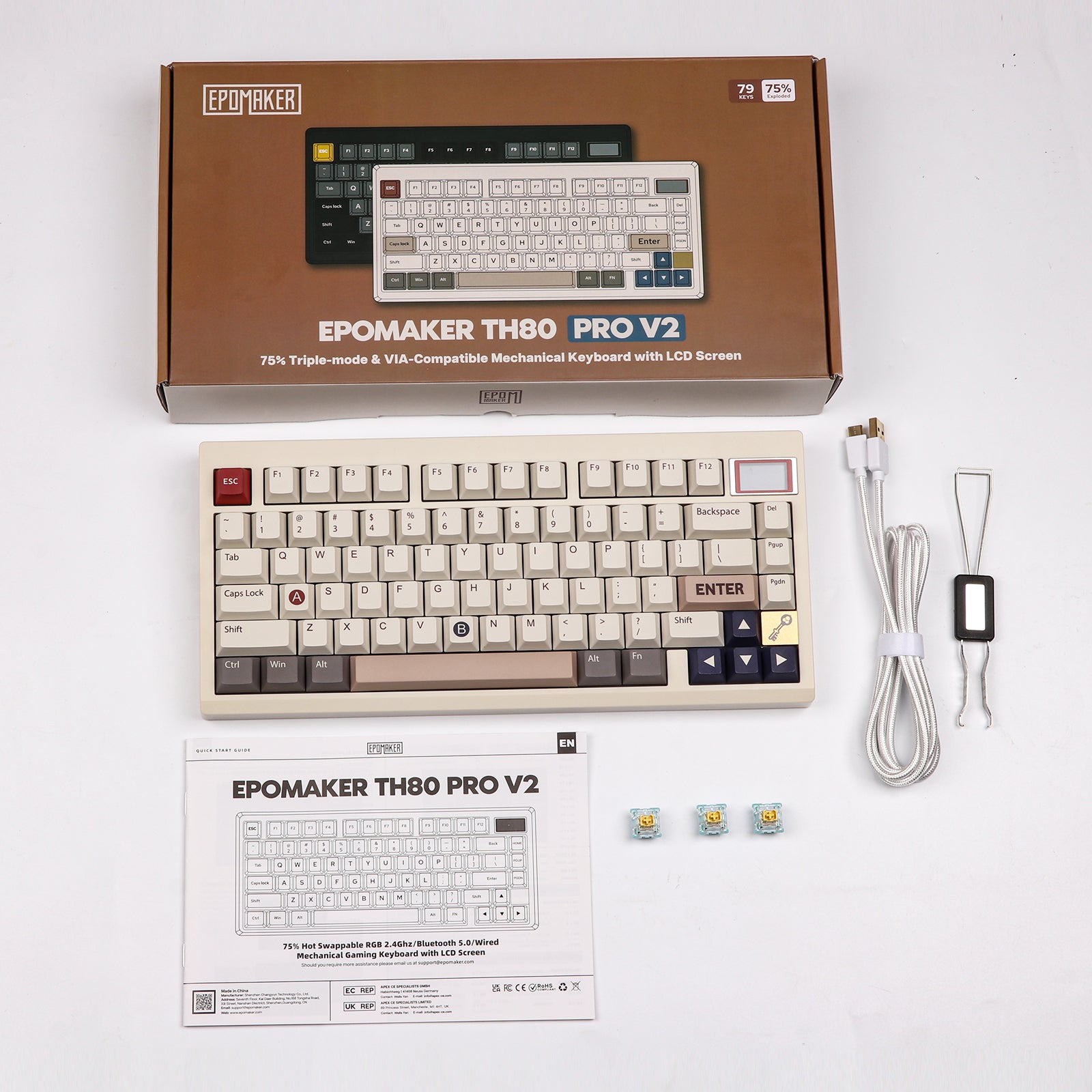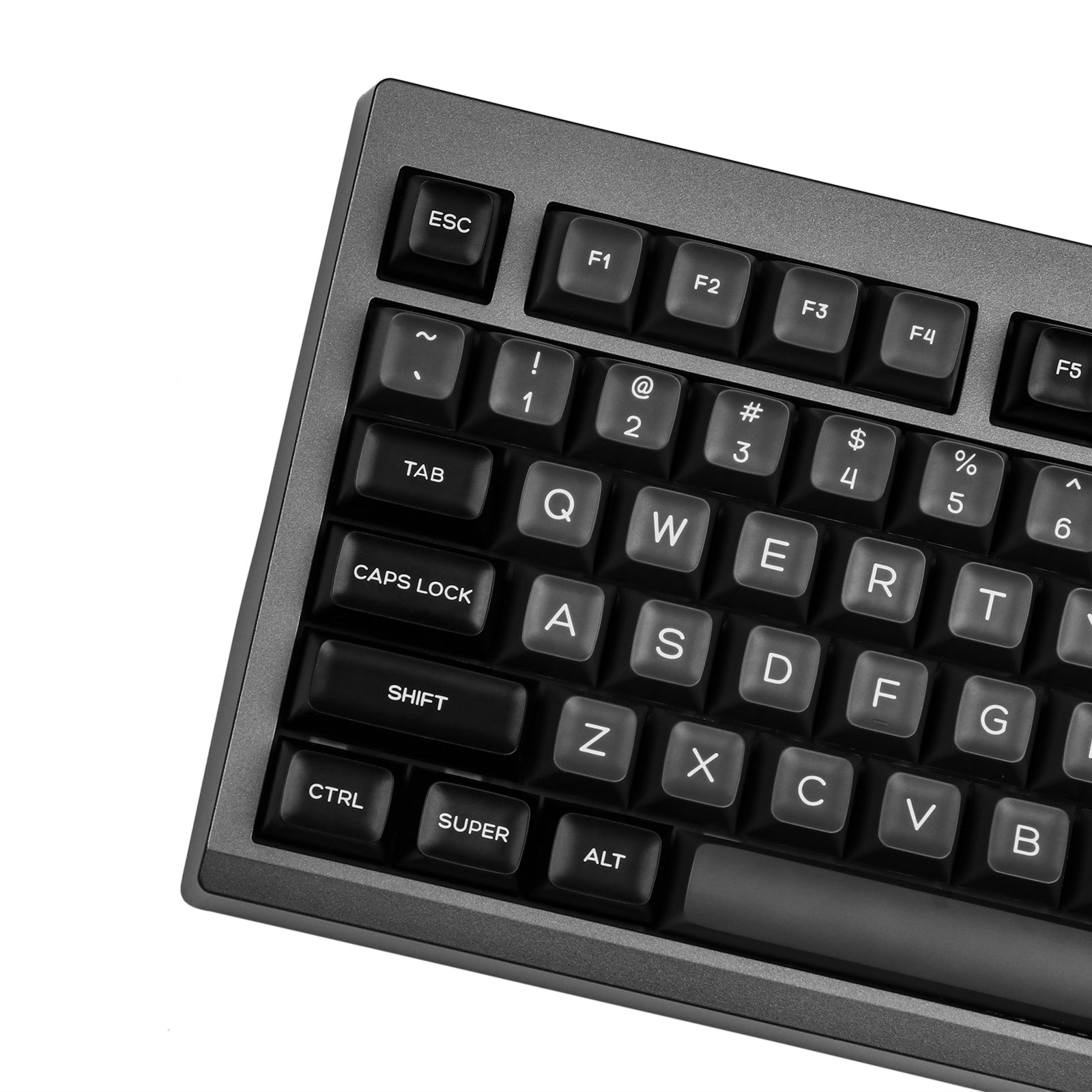TH80 Pro V2 VIA
75% VIA Programmable Gasket-mounted Wired & Wireless Gaming Keyboard with Customizable Screen
- 79 keys, compact layout
- VIA Programmable*
- Gasket-Mounted & Tri-Mode Connectivity: Bluetooth/2.4Ghz/USB-C
- Gaming Keyboard with 1.14 inch Customizable Screen
- South-facing LED compatible with Mac/Win
*VIA Programmable: the VIA json file needs to be imported manually. Import USB json under wired mode; 2.4G json under 2.4G connection.
Free standard shipping to most countries
15-Day Return Policy
PRODUCT DESCRIPTION
 EPOMAKER TH80 PRO V2: Redefining Customization and Style
EPOMAKER TH80 PRO V2: Redefining Customization and Style
Introducing the EPOMAKER TH80 PRO V2, a significant upgrade that transcends the boundaries of customization and style. Building on the foundation of its predecessor, the TH80 PRO V2 is now fully VIA programmable, offering unparalleled control and personalization for every key. But that's not all – it also introduces a custom RGB screen, turning your keyboard into a vibrant canvas for expression and functionality. Whether you're a gaming enthusiast, a coding wizard, or a design maestro, the TH80 PRO V2 is crafted to elevate your digital experience with every click.
 1.14 inch Customizable Screen:Revolutionary Display, Unmatched Control
1.14 inch Customizable Screen:Revolutionary Display, Unmatched Control
The TH80 PRO V2 mechanical keyboard boasts a remarkable 1.14-inch customizable RGB screen, offering a new dimension of interaction and personalization. Tailor this mini display to showcase crucial game stats, system info, or personalized logos and animations. It's not just a tool; it's a canvas where your gaming identity comes alive. With this innovative feature, you gain instant visual feedback and control, ensuring you're always a step ahead in the game. Elevate your gaming setup with a keyboard that's as visually captivating as it is functionally superior.

 VIA Programmable: Customize Your Command Center
VIA Programmable: Customize Your Command Center
Experience the ultimate in gaming keyboard customization with the VIA Programmable feature. Tailor every keystroke to your exact preferences, creating a setup that's uniquely yours. This keyboard isn't just a tool; it's your personal gaming ally, adaptable and ready to transform your every command into swift, precise action. Whether you're remapping keys for complex in-game macros or setting up the perfect layout for your workflow, the power of VIA programming makes it effortless. Elevate your gaming to new heights and redefine what you thought possible with a keyboard that's as versatile and dynamic as your playstyle
 Triple Modes Connectivity
Triple Modes Connectivity
Masterfully designed to cater to your dynamic lifestyle, EPOMAKER TH80 PRO V2 offers a trio of connection choices: the robustness of USB-C wired, the agility of 2.4GHz, and the freedom of Bluetooth 5.0 wireless. Effortlessly toggle between devices and tasks with unparalleled ease. At its heart lies a resilient 3000mAh battery, a powerhouse ensuring your flow remains uninterrupted, whether in the heat of gaming, midst of a creative surge, or during marathon work sessions. This keyboard isn't just an accessory; it's the central hub of your digital world, designed to keep pace with every click, every charge, and every challenge.

 Compact 75% Layout, Gasket-Mounted Structure
Compact 75% Layout, Gasket-Mounted Structure
The EPOMAKER TH80 PRO V2 features a sleek, 75% layout with 79 essential keys, striking an ideal balance between minimalistic design and full functionality. The Gasket structure is an ultra-resilient framework, ensuring that each keypress is consistent, stable, and remarkably smooth while optimally distributing pressure, enabling tactile precision on every stroke.
Specifications for Epomaker Mulan Switch
Switch type: Linear
- Housing Material: PC upper housing, Nylon bottom housing
- Stem Material: POM
- Operation force: 47gf±10gf
- End Force: 60gf±10gf
- Pre Travel: 2.0±0.4mm
- Total Travel: 3.8±0.2mm
Specifications for Epomaker Flamingo Switch
Switch type: Linear
- Actuation force: 47gf±5gf
- Bottom Force: 60gf
- Pre Travel: 1.5±0.5mm
- Total Travel: 3.8mm
Specifications for Epomaker Wisteria Switch
Switch type: Linear
- Material: POM+PTFE stem, PC top housing, PA66 bottom housing
- Actuation force: 45gf
- Pre Travel: 2.2mm
- Total Travel: 3.6mm
Specifications for Epomaker Budgerigar Switch
Switch type: Linear
- POM stem & Nylon housing, dual spring
- Pin: 5 Pins
- Actuation force: 47 ± 10gf
- Actuation Travel: 2.00±0.5mm
- Initial force: 55gf min
- Bottom force: 60gf max
- Total Travel: 3.80mm
- Lifespan: over 100,000,000 keystrokes
Specifications for Epomaker Sea Salt Silent Switch
Switch type: Linear
- Material: POM stem, PC & Nylon Housing
- Initial force:35 ± 5 gf
- Triggered force:50 ± 5 gf
- Actuation force: 60 gf
- Total Travel: 4.0mm
- Pre Travel: 2mm
Technical Specifications
- Keyboard
- Manual
- Keycap Puller
- 2.4G Reciever
- Type-C Cable