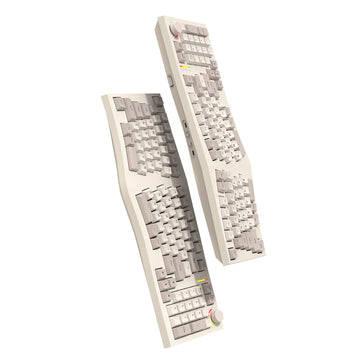Feker Alice 98
1800-Alice Hot-Swappable Wired/Wireless Mechanical Keyboard
- Alice Split layout with A Numpad, Hot-Swappable Keyboard for Win/Mac
- Gasket Mount & Sound Absorption Foams
- Three Connections: Type-C Wired, Bluetooth 5.0 & 2.4GHz Available
- A knob for media-control
- SMD LED RGB Backlight & Kailh Winter Switch
- Dye-sub PBT Keycaps & Detachable Type-C Cable
Free standard shipping to most countries
15-Day Return Policy
PRODUCT DESCRIPTION
The Ergo Alice layout With A Numpad
As the traditional Alice-layout keyboard is so popular amongst enthusiasts, many people still miss the numpad. Here we are! With this Alice98 layout, Feker adds a numpad to the alice-split keyboard. The letters and the bottom row are angled at a certain degree to fit the direction of your hands when staying on the desk naturally. The spacebar is split into two pieces to be accommodate this design. It is considered to reach a balance at the aspect of ergonomics. Apart from the typical Alice features, the Feker’s Alice goes further with a media control knob. Like other Alice keyboards, you can still lay your hands on the keyboard freely and increase comfortable typing experiences simultaneously.
Triple Modes: Type-C Wired, Bluetooth 5.0 & 2.4GHz Available
The Feker Alice98 supports connection via Bluetooth or 2.4GHz for wireless connectivity, or with the included Type-C USB cable. With Bluetooth 5.0, it easily connects seamlessly with your devices within 10 meters. Equipped with an 8000 mAh battery, the keyboard is also easily switched among the three modes for efficient multitasking and speedy performance.
Gasket Mount, PC Plate & Sound Absorption Foams
To reach a top typing experience, Feker Alice98 is assembled by gasket mount, which is constructed with the PC plate laying on the top and the bottom case perfectly without any screws in the middle, presenting a soft and even typing feeling at each corner of the keyboard. Feker has also made an effort to enhance the sound by placing a set of sound dampening Poron foams: a bottom case Poron foam, a socket Poron foam, a Poron switch sheet, and a Poron PCB foam. These layers can greatly buff keystrokes. All is to provide a stunning typing sound and a premium typing feeling.
LED Screen or Keys Beside the Rotary Knob?
Feker Alice98 comes in two versions: one with LED screen beside the knob and the other with two keys. The Pgup and Pgdn beside the knob the LED screen, the keyboard presents so much fun in customizing and changing your own memes! You can also check the keyboard status on the screen, such as under wired mode, Bluetooth mode, or 2.4G wireless mode. You can even check the date and time with a glimpse.
South-facing LED RGB Backlight & Kailh Winter Switch
Feker Alice features south-facing LED RGB backlights with 21 light effects. This is also perfect with the Kailh Winter Switch which are shine-through with the amazing RGB lights. What’s more, the switches are pre-lubed to increase the smooth sense. With the triggering force of 38gf to be pressed, the tactile switches are perfect on the keyboard to be easily pressed and shine-through.
NKRO & Detachable Type-C Cable
For this model, we go with lubed plate-mounted stabilizers for they are easier to be taken off, if some extra modding are needed. In the meanwhile, the keyboard also supports NKRO. That means you can type in multiple keys without conflicts. The keyboard comes with a 1.8m hand-braided type-C cable with golden plated connectors. Now you can easily build up your own mechanical keyboard with this keyboard!
Specifications for Custom Switch
Kailh Winter Switch
Technical Specifications
- 1 * Keyboard
- 1 * USB Cable
- 1 * 2.4G Receiver
- 1 * Instructional Manual