Guides

65%
The Necessity of Purchasing a Mechanical Keyboard
The debate over whether it is necessary to invest in a mechanical keyboard is a...
Read more
Machenike G5 Pro Guide - Vibration When Used on Linux
The Machenike G5 Pro is a powerful gaming controller, but due to firmware issues from...
Read more
How to Use VIA (Advanced Guide)
How to Use VIA (Advanced Guide) PART 1. Layers 1. The MO(n) key 2. The...
Read more
Troubleshooting Guide: Keyboard Bluetooth Connection Issue
In the modern age of wireless technology, Bluetooth keyboards have gained widespread popularity for their...
Read more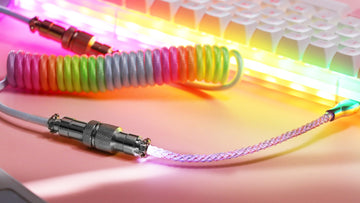
How to Choose the Perfect Cable
In the realm of mechanical keyboards, where customization and performance are paramount, cables confer distinct...
Read more
Exploring the World of Keycaps
Are you curious about those colorful, textured buttons adorning them? You're not alone! Keycaps are...
Read more
60%
2024 Comprehensive Keyboard Buying Guide
In the digital age, a reliable keyboard is essential for productivity and gaming. Whether you're a...
Read more
A Comprehensive Cleaning Guide to Keeping Your Mechanical Keyboard in Prime Condition
In today's tech-driven world, mechanical keyboards have emerged as indispensable tools for enthusiasts and professionals...
Read more
Best Mechanical Keyboards for Gaming: A 2024 Guide
In the dynamic realm of gaming, the choice of a mechanical keyboard is pivotal, acting...
Read more
A Helpful Guide of How to Choose Switches
As the soul of a customized keyboard, the choice of switches has always been the...
Read more
How to Use VIA (Beginner's Guide)
What is VIA? VIA is a powerful cross-platform keyboard customization software that allows users to...
Read more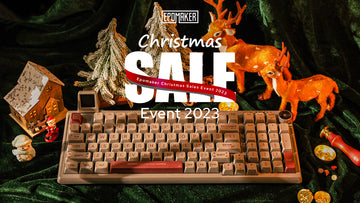
Epomaker Christmas Shopping Guide: Matching Keyboards to Users & Budgets
The holiday season is a time of joy and giving, and what better way to...
Read more








