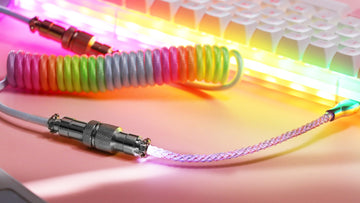In the realm of mechanical keyboards, where customization and performance are paramount, cables confer distinct advantages to mechanical keyboards when compared to their Bluetooth counterparts. Foremost among these is the unparalleled stability and reliability offered by cable connections. Unlike Bluetooth keyboards, which may be susceptible to interference or signal interruptions, cables ensure a consistent and dependable link between the keyboard and the connected device. This reliability translates into minimal latency and virtually eliminates the risk of input delays or dropped signals, providing users with a seamless and responsive typing experience. Additionally, cables alleviate concerns about battery life and dependency, as mechanical keyboards powered by cables draw power directly from the connected device, eliminating the need for frequent recharging or battery replacements. Overall, cables offer a robust and hassle-free solution for users seeking a high-performance typing experience without sacrificing reliability or convenience.
Selecting the right cable to complement your setup is often an overlooked yet crucial decision. The choice of cable for your mechanical keyboard is more than just a functional necessity, it's an opportunity to personalize your setup and enhance your overall typing experience. As keyboards with detachable cables become increasingly popular, selecting the right cable has become a crucial aspect of building your ideal keyboard setup. In this blog, we will delve into the intricacies of choosing the perfect cable for your mechanical keyboard, exploring the factors to consider and their implications on performance and satisfaction, including interface options, material composition, and cable shapes.
- EPOMAKER MIX Pro Cable: Coiled USB C Cable, 1.5m Double Sleeved Cable for Mechanical Keyboard ($24.99)
1. Interface Options:
When selecting a mechanical keyboard, the choice of interface—whether it be USB or PS/2—plays a pivotal role in determining the overall compatibility.
PC-side Interface:
USB: Universal Serial Bus (USB) cables offer broad compatibility with most devices and support hot-swapping, allowing you to connect and disconnect your keyboard without restarting your computer.
PS/2: The PS/2 interface provides reliable connectivity and is commonly found in older keyboards. PS/2 interfaces, while less common in modern systems, offer advantages such as lower latency and superior support for advanced keyboard features like full N-Key Rollover. However, PS/2 connections require dedicated ports on the computer and may necessitate the use of adapters for compatibility with newer systems lacking PS/2 ports.
Keyboard-side Interface:
Type-C: Type-C cables feature a reversible connector, allowing for easy and convenient insertion regardless of orientation. They also offer faster data transfer speeds compared to traditional USB connectors.
Mini USB (T-port)/ Micro USB/ USB: These interfaces are providing a secure connection and ease of use. They are commonly found in modern smartphones, tablets, and other portable electronics, offering a convenient and universal connectivity solution. Despite their small size, they always provide reliable data transmission and power delivery, ensuring seamless connectivity and functionality for keyboards used on the go.
- Epomaker Black Galaxy Cable: Custom Coiled Double Sleeved Type-C Cable With Detachable Aviator Connector for Mechanical Keyboard ($25.99)
2. Material Composition:
The materials used in the construction of the cable play a significant role in its durability, flexibility, and overall aesthetics.
Core Material: The core of the cable, typically made of copper wire, determines its conductivity and stability. Look for cables with a higher strand count (e.g., 24 strands or more) for optimal performance.
Outer Sheath: The outer sheath of the cable, often made of materials like PVC, TPE (Thermoplastic Elastomer), or braided nylon, provides protection and flexibility. PVC and TPE cables offer durability and flexibility, TPE outer sheaths combine the flexibility of rubber with the durability of plastic. TPE sheaths offer excellent resistance to temperature extremes, UV radiation, and chemicals. Braided cables offer additional strength and customization options, and the braided construction offers increased protection against tangling and stretching, making it ideal for high-traffic areas or applications where the cable may be subjected to frequent bending or pulling, making them ideal for users seeking a personalized look.
- Epomaker Rainbow Glowing Cable: Custom Coiled Double Sleeved Glowing Type-C Cable With Detachable Aviator Connector for Mechanical Keyboard ($39.99)
3. Cable Shapes:
Straight Cable: Straight cables offer a clean and minimalist appearance, making them suitable for users who prefer a sleek and streamlined setup. Direct cables provide reliable data transmission and power delivery, making them suitable for a wide range of applications, from computer peripherals to home entertainment systems. Their simple design allows for easy installation and organization, and they are available in various lengths and configurations to accommodate different requirements. They are also ideal for users with limited desk space, as they minimize clutter and tangles.
Coiled (Spiral) Cable: Coiled cables feature a spiral design that allows for stretchability, providing extra length when needed while maintaining a neat appearance. Their spring-like structure allows for easy storage and prevents tangling, ensuring a neat and tidy workspace. They offer a unique aesthetic.
- EPOMAKER RT100 Cable: RT100 Type A-C Detachable Mechanical Gaming Keyboard Cable for Mac/Win/Gamers ($9.99)
Cables are the lifeline of mechanical keyboards, serving as the essential link between the keyboard and the device it's connected to. Without cables, the intricate dance of mechanical switches and the digital world would be impossible. Their primary function is to transmit every keystroke accurately and swiftly to the computer or device, ensuring seamless interaction between the user and the digital realm. Beyond data transmission, cables also carry the power necessary to fuel the keyboard's operation, providing energy to its mechanical switches, backlighting, and any additional features it may possess. The stability of the cable connection is paramount, as any interruptions or instability could disrupt the flow of data and compromise the typing experience. Moreover, durability is key; a sturdy cable ensures longevity and reliability, withstanding the rigors of daily use and maintaining a steadfast connection over time.
When selecting a cable for your mechanical keyboard, it's essential to consider factors such as interface compatibility, material composition, and cable shape to ensure optimal performance and visual appeal. By understanding the nuances of each cable type and evaluating your specific requirements, you can make an informed decision and create a keyboard setup that reflects your style and preferences. Elevate your mechanical keyboard experience by choosing the perfect cable that combines functionality, durability, and aesthetics.