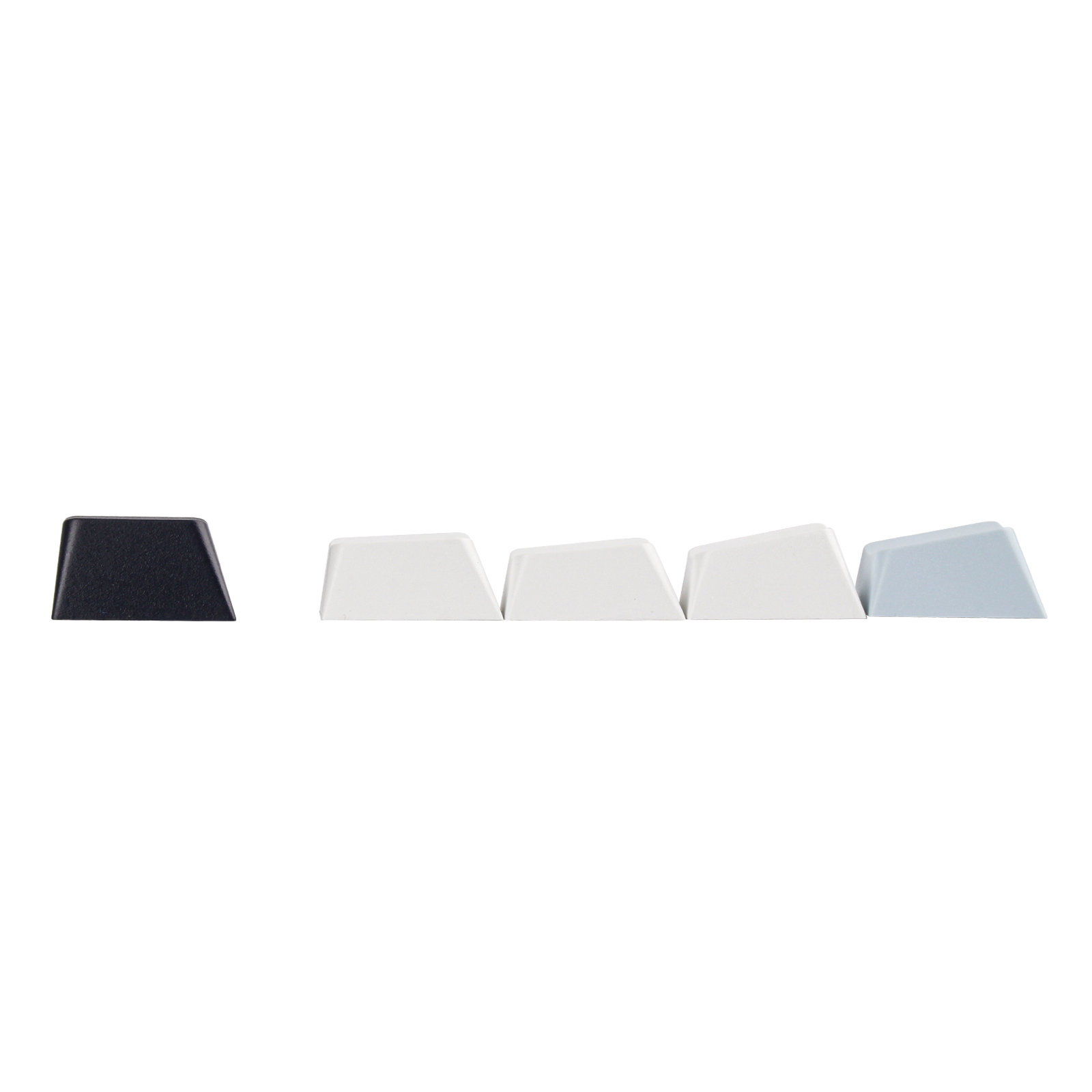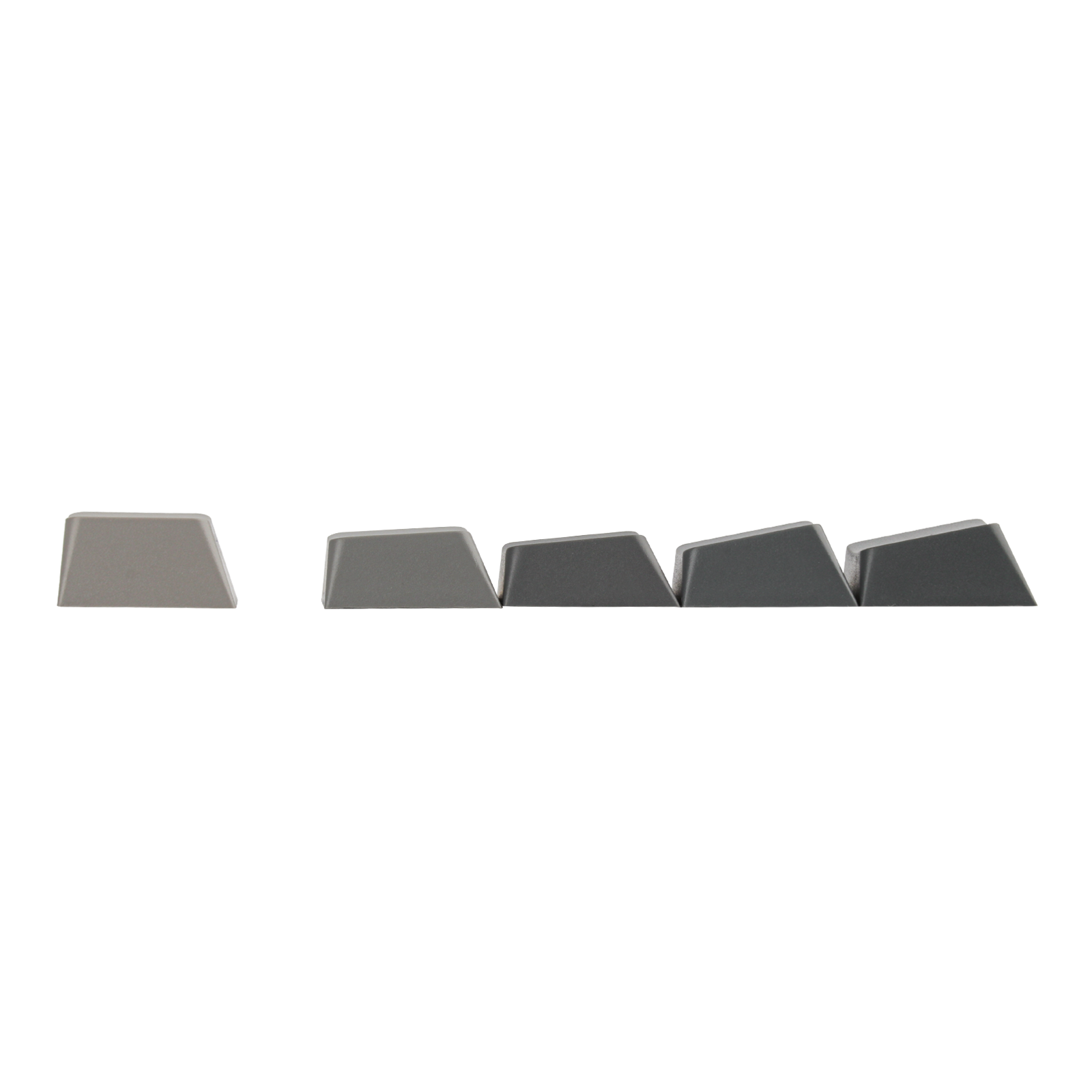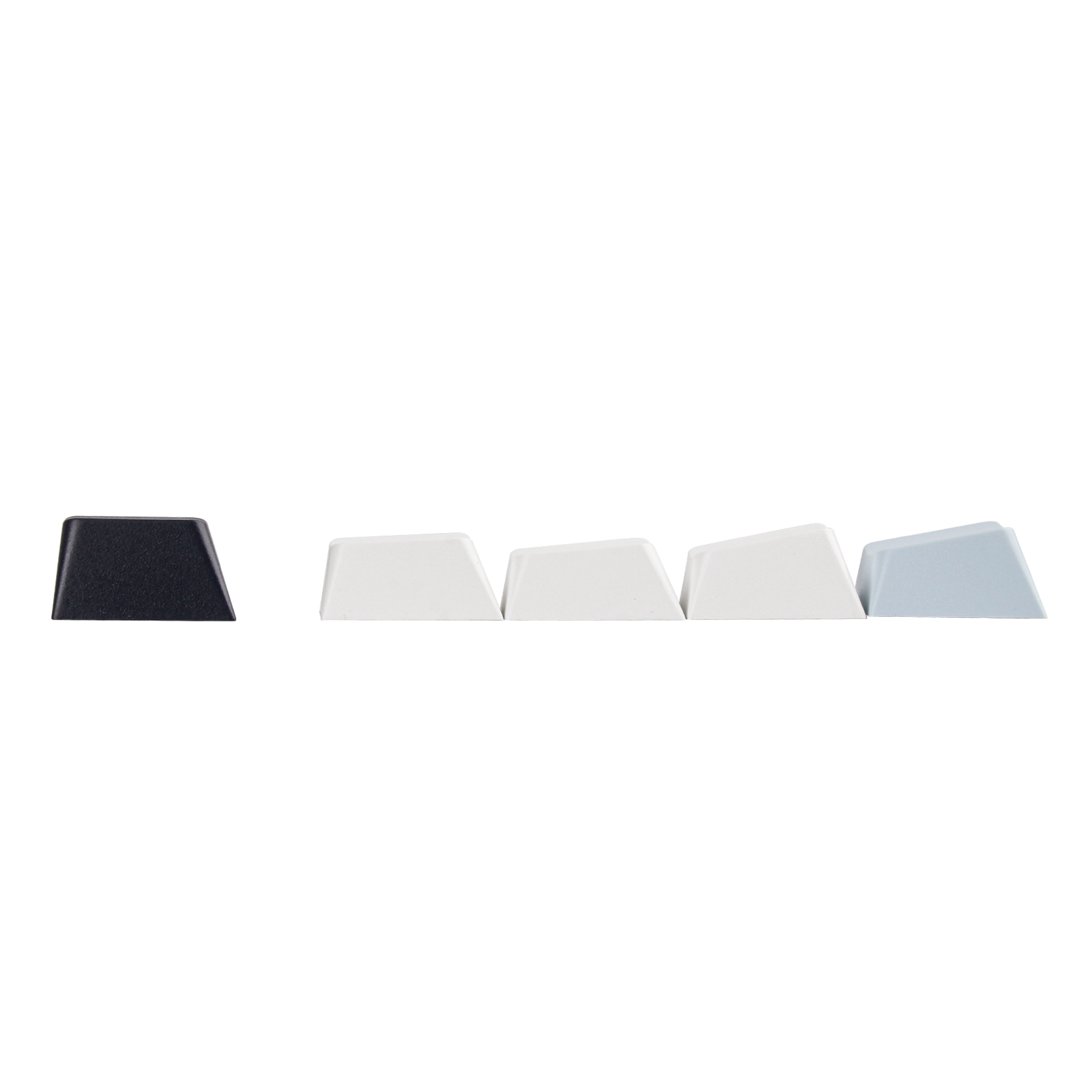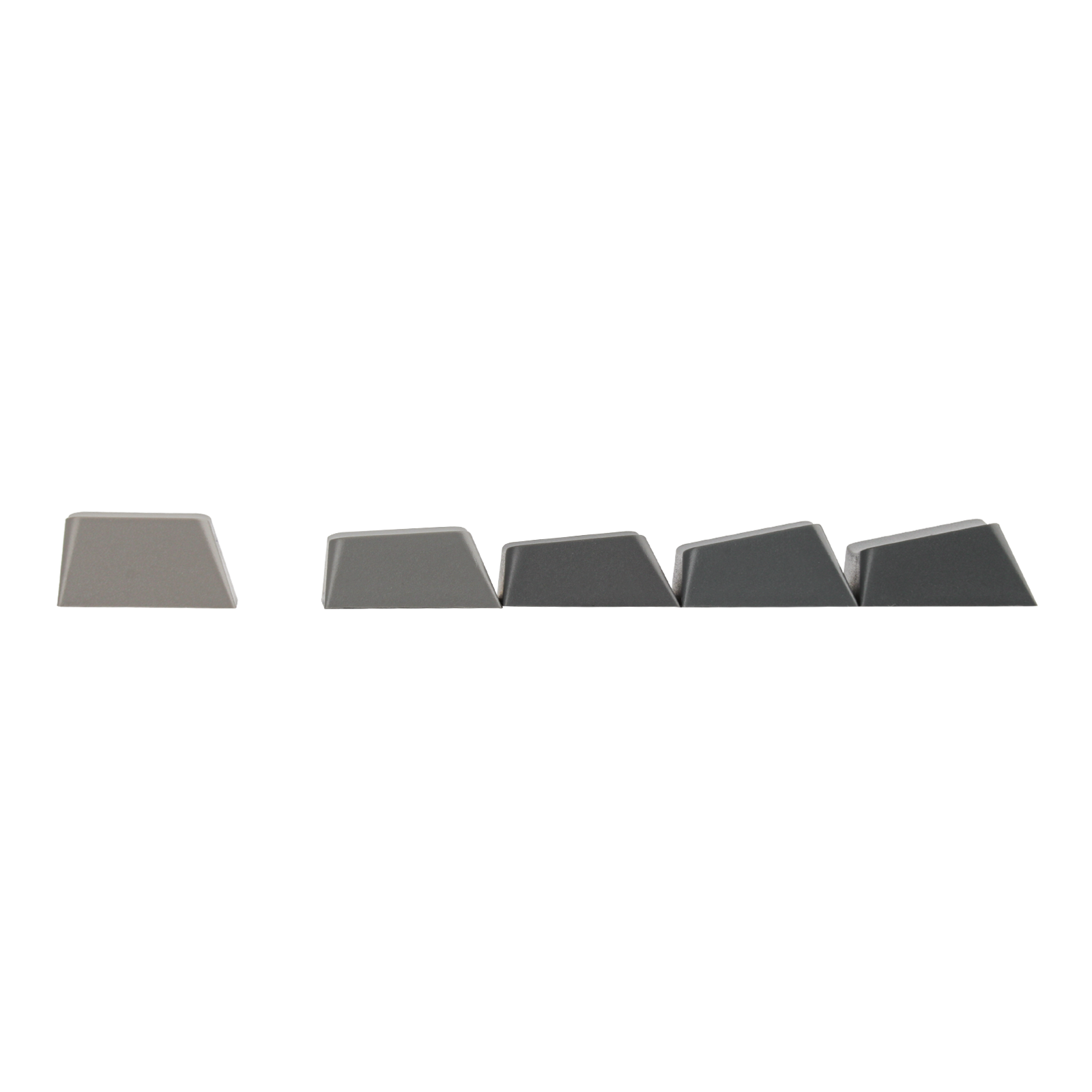EPOMAKER x AULA F65
Typing Experience
The F65 delivers a deep "thocky" sound and plush typing feel through its gasket-mounted flex-cut PC plate and 5-layer sound dampening, enhanced by hot-swappable customization..
67 Keys 65% Layout with Gasket Mount Structure
Acoustic Mastery with Five-Layer Sound Dampening Materials
Flex-Cut PC Plate and Fine-Tuned Stabilizers
Three-Way Connectivity & Long-Lasting 4000mAh Battery
Ultra-Responsive Low-Latency & Vibrant South-Facing RGB
Full-Key Hot-Swap Functionality

67 Keys 65% Layout with Gasket Mount Structure
The EPOMAKER x AULA F65, the latest addition to the popular AULA F75 series, is a 65% keyboard featuring 67 keys.
More Information...This compact layout removes the function row and knob, making it an ideal choice for those with limited desk space or who prefer a minimalist setup. The F65's gasket mount structure excels in dampening vibrations and reducing noise from key presses, contributing to a stable, precise typing experience with the highly sought-after "thocky" sound that enthusiasts love.

Acoustic Mastery with Five-Layer Sound Dampening Materials
The F65 is engineered with a five-layer sound and shock-absorbing design, including two layers of Poron foam, an IXPE switch pad, a PET sound enhancement pad, and a bottom silicone pad
More Information...This results in a deep, noise-free sound profile that enhances the rich "thocky" typing experience, making each keystroke feel both satisfying and precise, perfect for enthusiasts who prioritize sound quality.

Flex-Cut PC Plate and Fine-Tuned Stabilizers
The Flex-cut PC plate is designed to enhance the thocky sound profile of the F65, as the most flexible plate material polycarbonate creates a deeper sound signature and a softer typing feel.
More Information...The flex-cuts increase flexibility and reduce harsh bottom-outs, ensuring comfort during long typing sessions. Paired with finely tuned, factory-lubed stabilizers, the F65 eliminates unwanted noise from metal and plastic collisions, delivering a smooth, stable, and refined typing experience.

Full-Key Hot-Swap Functionality
The F65 is equipped with hot-swappable sockets, providing a seamless way to customize your keyboard to your needs. Whether you prefer tactile, clicky, or linear switches, you can easily switch them out, no soldering required.
More Information...This feature empowers you to experiment with different switch types, enhancing both the typing feel and sound to perfectly match your personal preferences, making the F65 a versatile and highly customizable keyboard.

Three-Way Connectivity & Long-Lasting 4000mAh Battery
The F65 offers versatile three-way connectivity options: Bluetooth, 2.4GHz wireless, and wired USB, making it adaptable to any scenario.
More Information...Whether you prefer a clutter-free wireless setup or the reliability of a wired connection, the F65 has you covered. With its large 4000mAh battery, the F65 delivers extended usage times, ensuring it's always ready for long work sessions or intense gaming marathons.

Ultra-Responsive Low-Latency & Vibrant South-Facing RGB
Immerse yourself in the dynamic glow of the F65's RGB backlight, which features a rich spectrum of 16.8 million colors.
More Information...The RGB bar on the sides of the keyboard enhances your desktop atmosphere, while the south-facing LEDs ensure compatibility with Cherry profile keycaps. With a 1000Hz polling rate and low-latency connections, each keystroke is vividly illuminated and delivered with swift precision, making the F65 perfect for both gaming and typing.
Technical Specifications
Switch Specifications

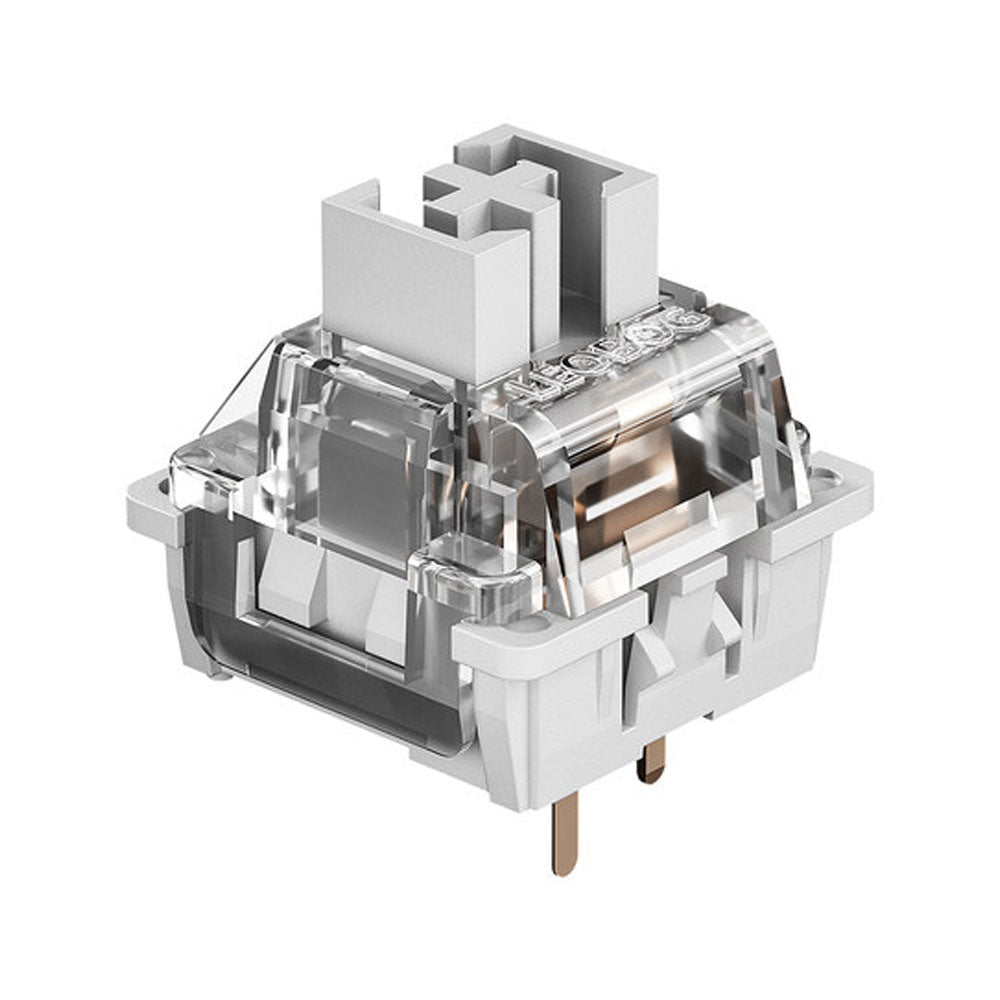
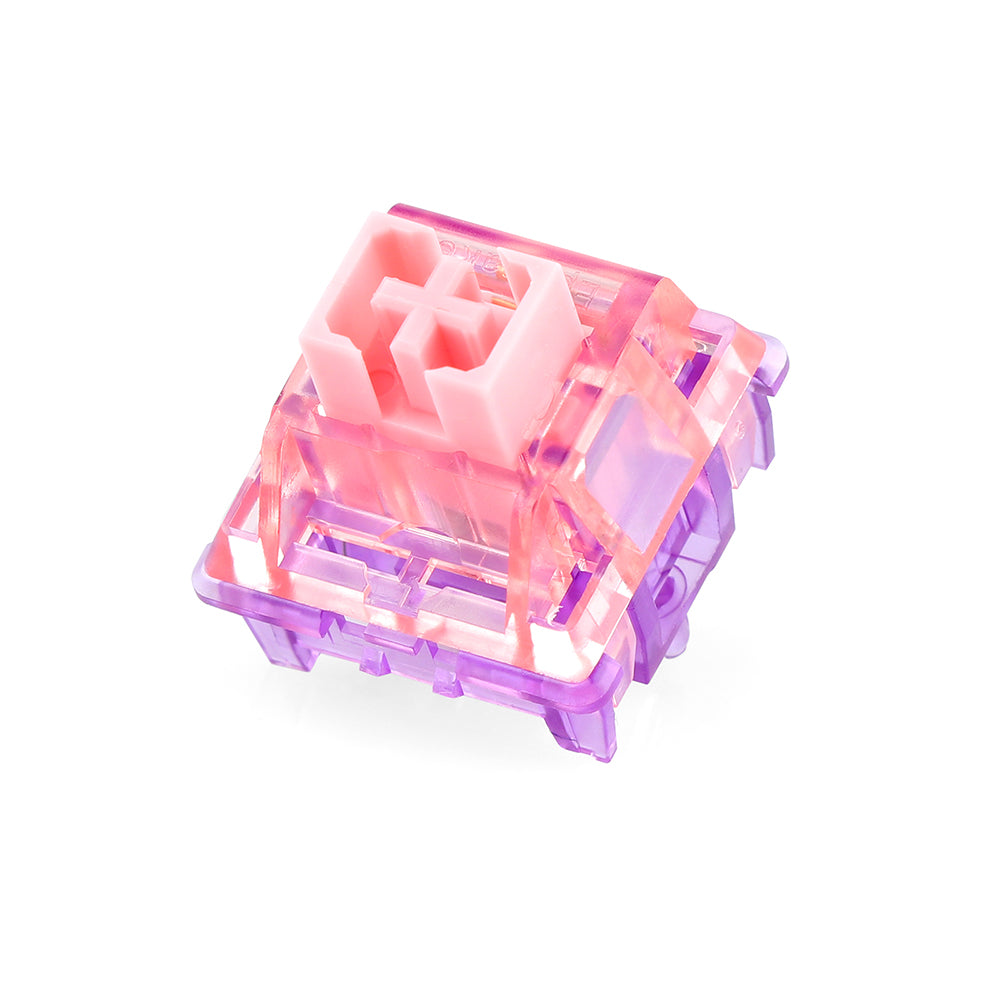
Downloads
EPOMAKER x AULA F65 Software (Only support Windows system) EPOMAKER x AULA F65 Firmware V1(FN Ctrl Version) EPOMAKER x AULA F65 Firmware V2(Alt FN Version) EPOMAKER x AULA F65 Json V2(Alt FN Version) EPOMAKER x AULA F65 ManualInside the Box
- Keyboard
- USB Cable
- User Manual
- Keycap Puller



Explore our wide selection of unique and vibrant keycaps to personalize your keyboard. From bold colors to intricate designs, EPOMAKER keycaps offer the perfect way to elevate your typing experience and make your setup truly your own.
Discover EPOMAKER's range of mechanical switches, designed to suit every typing preference. Whether you prefer a tactile, clicky, or linear feel, our switches offer precise performance and customization for the ultimate typing experience.
Upgrade your setup with EPOMAKER's premium cables. Our selection of durable, high-performance cables enhances both functionality and style, offering a seamless connection and added flair to complete your perfect keyboard build.
BUY WITH CONFIDENCE
Your purchase is covered by our extensive Return & Replacement policies, please read more in our Terms of Service.
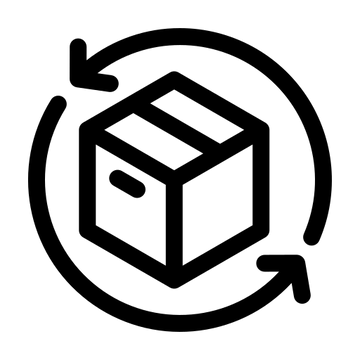
30-Day Return Policy
30-day no-reason free return and exchange policy, you have ample time to try out your new product and decide if it's right for you.
30-Day Replacement Policy
30-day Replacement Policy for Factory Defective products, customers are strongly advised to take an unboxing video of their parcel and packaging.
Discover more in our FAQ
How long does it take to process an order?
For in-stock products, your order is expected to be shipped within 3 working days. Customized items and pre-orders take a longer time (do check in with our staff for more information). On normal non-sale days, once your parcel is shipped:
- For Standard Shipping, it takes about 2-3 weeks for items to be delivered after it is shipped. For some countries, it might take up to 1-2 months, depending on your country and its custom procedure. The duration for transit is beyond our control. Epomaker does not arrange refunds for such cases. Please consider an upgrade to DHL Express or keep the waiting time in mind.
- For Express Shipping, it takes about 3-10 days for items to be delivered after it is shipped.
Note:
Shipping methods and period might be affected and changed due to festive seasons, pandemic circumstances or other unforeseen circumstances.
Do you ship internationally?
We have two shipping methods - Standard Shipping and Express Shipping.
Standard Shipping is free for most countries/areas.
Express Shipping via DHL Express or FedEx is 10-40USD (excluding tax) depending on your country. If your order is over 500USD, DHL Express Shipping is free*.
*The KiiBOOM keyboards are not eligible for free shipping.
Shipping fees exclude import taxes or processing fees that may be applicable for your country. Epomaker is not responsible for such fees. Should you refuse to pay the tax/customs fees, shipping fees will still be deducted from the amount paid for the two-way freight charges. The cost of the freight charges may be more than the amount reflected on your order due to tax and other miscellaneous fees.
Standard Shipping via YunExpress is a tax-inclusive option for some countries. However, Epomaker will not be responsible for additional administrative or handling fees charged by your local courier company or customs. Please kindly check this with your local customs.
For certain remote areas, there may be additional charges via Express Shipping. We will contact you if there is a need to make additional payments. Should you have any other queries regarding shipments, please contact us before placing an order.
Who does pay for the import tax/custom fees?
Customers have to bear any form of custom/import/processing fees that are applicable for your parcel.
If the custom fees and the delivery of the parcel are rejected by the recipient, the shipping cost still needs to be paid. Epomaker only arranges the refund of the order amount after deducting the shipping cost incurred.
What is your return policy?
On the ground of disliking a product, you may return any non-customized and non-sales product that is sealed, within the 15 days upon receiving it. To be eligible for a return, your item must be unused and in the same condition that you received it. It also must be in the original packaging. Customized and sales products, accessories, or spare parts are excluded from the 15-day return policy. The shipping fee, handling fees, or any form of tax caused by return will NOT be refunded.
For items that are damaged, incorrect, or faulty upon delivery, you must contact support@epomaker.com within 30 days upon delivery. You need to provide any solid proof of the problem you come across.
Whats your Warranty Policy?
Epomaker offers warranty for sitewide orders*: 1-year warranty for keyboards, DIY kits, keycap sets and cases (e.g. the case-only products sold separately), and a 3-month warranty for batteries. For items that are purchased from the AliExpress store, Amazon stores, crowd-funding campaigns, local dealers and etc., the warranty policy adheres to the policy of the sales platform. Accessories such as keycap pullers, switch pullers, free spare keycaps, cables etc., are excluded from the warranty. Epomaker warranty covers any factory defects that might affect the proper functionality of your purchase. To claim for a warranty or confirm whether your product is eligible for return/warranty, please kindly contact us via support@epomaker.com.
*Sitewide orders: Only orders with an amount are covered by warranty and $0 orders are not warranted.
How do I cancel order?
Cancellation or/and modification of orders can only be done manually via our staff, provided that our Warehouse Team has not processed your order.
As our Support Team may not be available during non-working days and weekends, please place your order wisely as support cannot be guaranteed for such requests. Should you really need to cancel or/and modify your order after purchase, please contact us via our support email (support@epomaker.com) or website chat. We will help you with the changes if that could be done.
For other queries, the fastest way to contact us is via our website or Discord