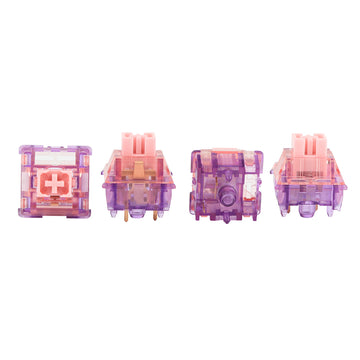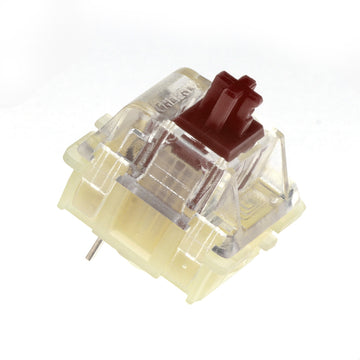Welcome to our ultimate guide on mechanical keyboard layouts! Whether you're a seasoned typist, a gaming enthusiast, or a newcomer to the world of mechanical keyboards, understanding the different layouts available can greatly enhance your typing experience. In this guide, we'll dive into the most popular keyboard layouts, discuss their benefits, and help you choose the best fit for your needs.
-
Full-Size Layout:
The full-size keyboard is the most traditional layout, featuring 104 keys. This includes the alphanumeric keys, function row, navigation cluster, and a numeric keypad. It’s ideal for those who need quick access to a wide range of keys for data entry, gaming, or general computing.
Benefits:
- Comprehensive functionality with dedicated number pad.
- Suitable for professionals who require numerical data entry.
- Familiar layout for most users.
-
Tenkeyless (TKL) Layout:
Tenkeyless keyboards omit the numeric keypad, resulting in 87 keys. This layout is compact yet functional, offering more desk space without sacrificing the essential keys needed for most tasks.
Benefits:
- More desk space, allowing for a closer mouse placement which can be ergonomically beneficial.
- Portable and easier to carry than full-size keyboards.
- Retains function keys which are useful for shortcuts and commands.
-
75% Layout:
The 75% layout is a compact form that closely packs keys by eliminating gaps found in the TKL layout. It includes 80-84 keys, merging the function, arrow, and navigation keys into a smaller area.
Benefits:
- Space-saving design while keeping most of the functionality.
- Ideal for users who want a balance between functionality and compactness.
-
65% Layout:
This layout includes 66-68 keys by removing function keys and streamlining navigation and arrow keys. It’s even more compact than the 75% layout, making it great for minimalists or for those with limited desk space.
Benefits:
- Ultra-compact size, maximizing desk space.
- Includes arrow keys, unlike smaller 60% layouts, which is a must for many users.
-
60% Layout:
The 60% layout strips down to the essentials, offering about 61 keys. It omits the numeric, function, navigation, and arrow keys. This layout is favored by enthusiasts and gamers for its minimalistic approach and aesthetic.
Benefits:
- Extremely portable and lightweight.
- Popular among mechanical keyboard enthusiasts for customization and aesthetics.
-
Specialty and Ergonomic Layouts:
Aside from the standard layouts, there are various ergonomic and specialty layouts designed to enhance comfort and typing efficiency. These include split keyboards, ortholinear arrangements, and more.
Benefits:
- Designed to reduce strain and fatigue.
- Encourages a more natural hand placement and movement.
-
40% Layout:
The 40% layout is even more reduced, eliminating not only the number pad but also most of the non-alphabetic keys. This layout typically includes around 40-49 keys and requires layering functions to access numbers or symbols.
Benefits:
- Extreme portability and an ultra-minimalist footprint.
- Ideal for those who value a minimal setup and are comfortable with multiple layers or shortcuts.
-
20% Numpad:
A 20% layout typically refers to a standalone numpad. This compact device is perfect for those who don't need a full keyboard but require a dedicated numeric input for data entry or other numerical tasks.
Benefits:
- Enhances any setup by adding a dedicated numeric keypad without the bulk of a full-size board.
- Can be placed optimally for comfort and efficiency, often used alongside smaller main keyboards.
Choosing the right mechanical keyboard layout depends on your specific needs, workspace, and typing habits. Whether you opt for a full-sized keyboard for its functionality or a more compact size for portability, each layout offers unique advantages. We hope this guide helps you make an informed decision and enhances your typing experience. Happy typing!