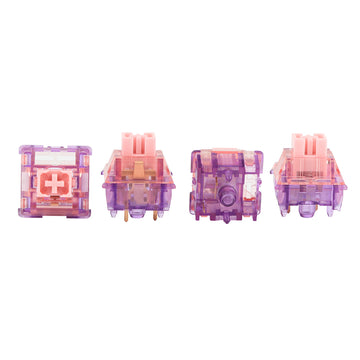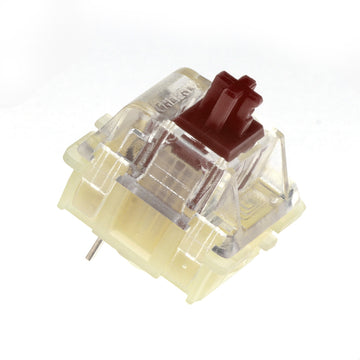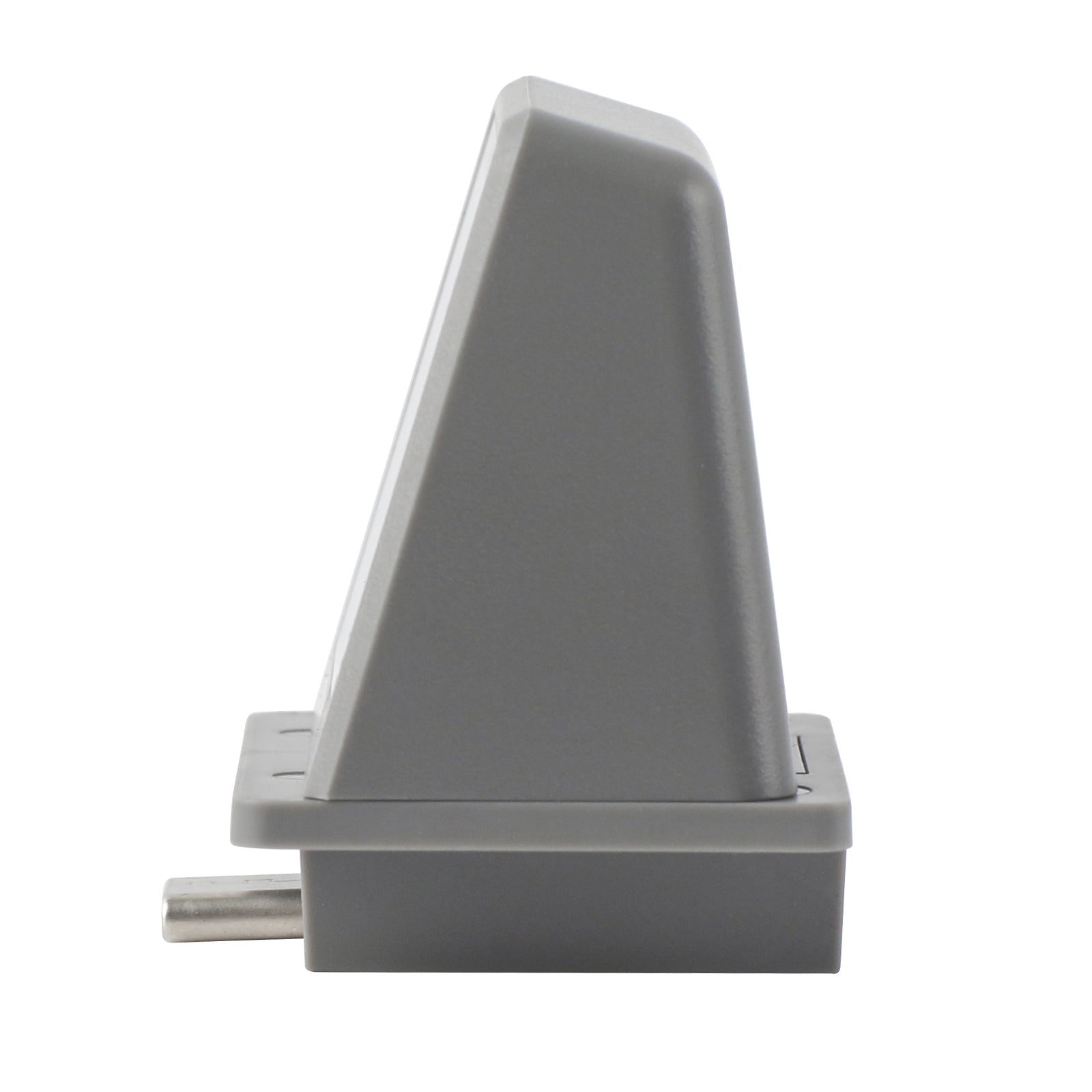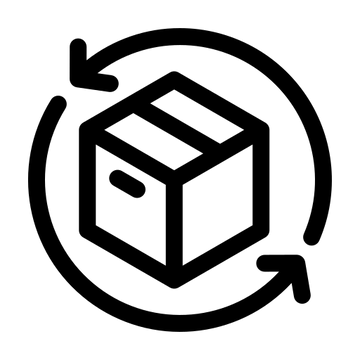RT100 Smart mini Display
Tailor-Made Compatibility
Note that this smart mini display is exclusively designed for the EPOMAKER RT100 Mechanical Keyboard. With its specialized Type-C port, make sure the mini-TV is fully plugged in before enjoying the plethora of features it brings to your setup.
Dynamic On-Screen Information
The programmable smart mini display comes pre-set to show essential data such as time, date, battery level, and connection mode. But that's not all: it also displays your volume settings, current weather temperature, and even CPU power consumption. These features are customizable using EPOMAKER's proprietary software, offering a truly personalized experience.
Colorful Visuals
Beyond just displaying information, the mini display comes with a full-colored GIF section. This section brings an element of visual delight to your desk setup, providing a dynamic look that's bound to capture attention.
Easy Customization
Want to change things up? The smart mini display is not just customizable in terms of the information it displays.
Technical Specifications
Inside the Box



Explore our wide selection of unique and vibrant keycaps to personalize your keyboard. From bold colors to intricate designs, EPOMAKER keycaps offer the perfect way to elevate your typing experience and make your setup truly your own.
Discover EPOMAKER's range of mechanical switches, designed to suit every typing preference. Whether you prefer a tactile, clicky, or linear feel, our switches offer precise performance and customization for the ultimate typing experience.
Upgrade your setup with EPOMAKER's premium cables. Our selection of durable, high-performance cables enhances both functionality and style, offering a seamless connection and added flair to complete your perfect keyboard build.