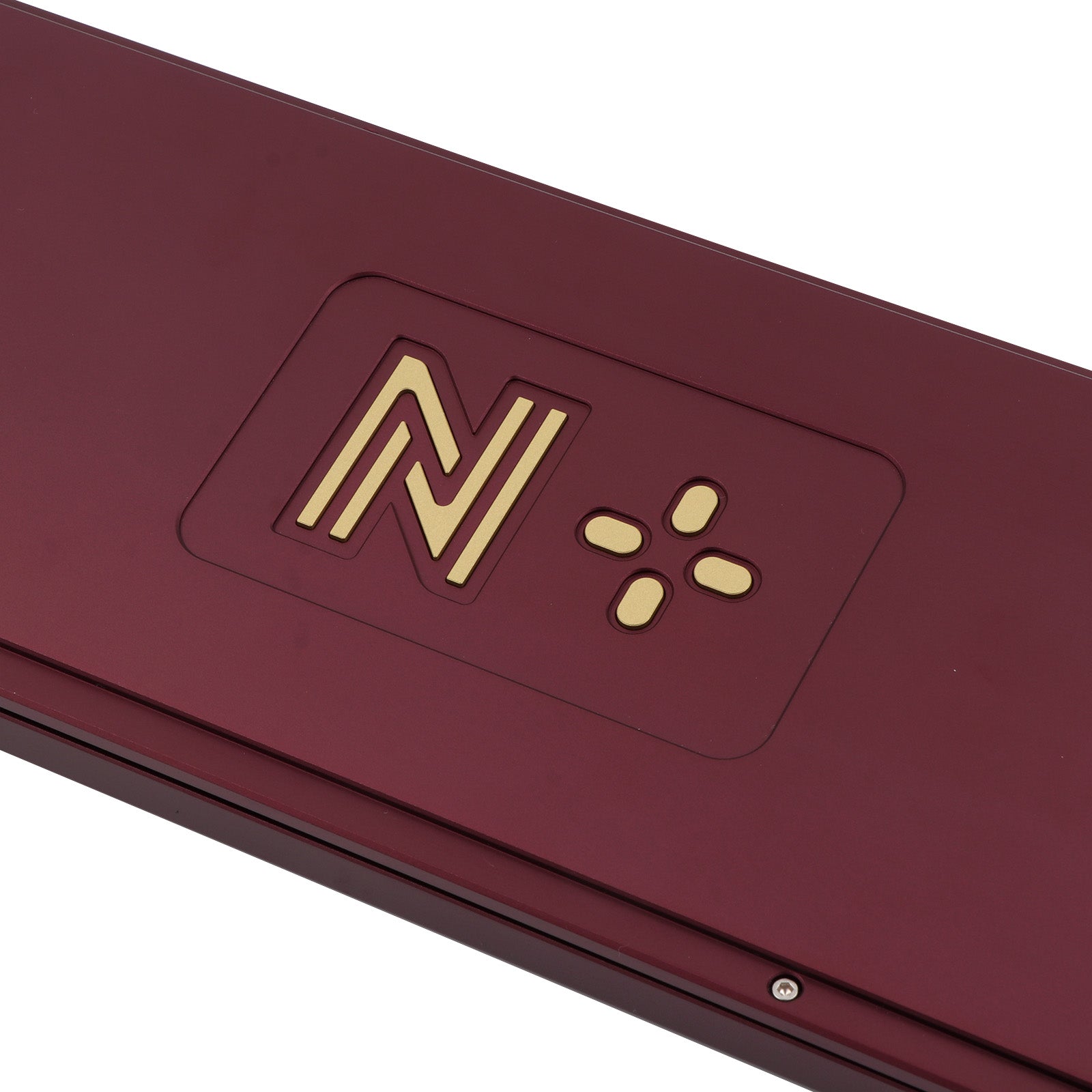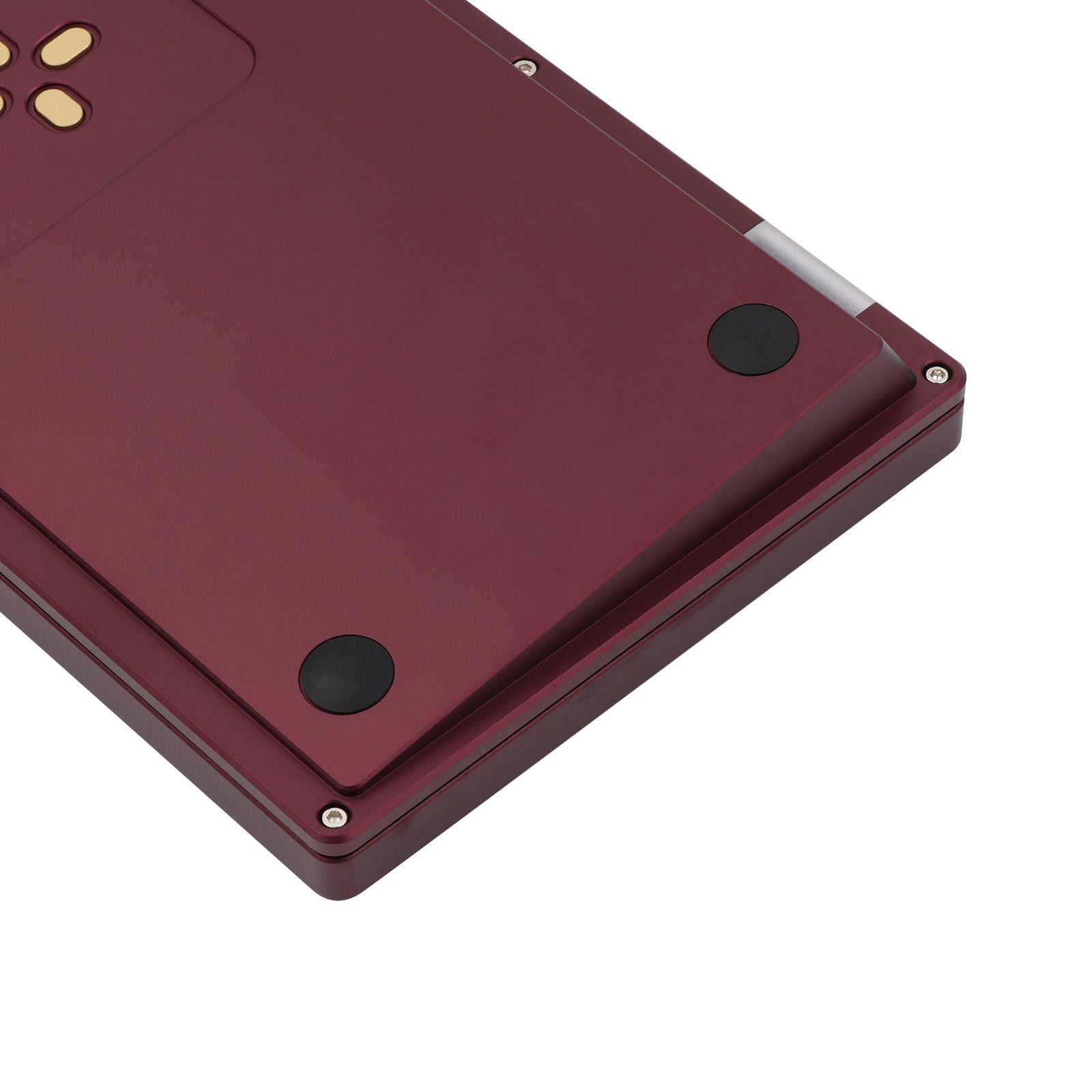Overall it feels like this product does not live up to the price tag. If this was priced lower I would be more forgiving but for the lack of features, poor typing feel, and little support it's just disappointing. If this is your first Niz or EC board, don't buy it, go with one of the plastic cased options. This is an extremely bad introduction to topre style switches and an even worse introduction to Niz keyboards.
The Aluminum case is actually very nice and no defects are visible, the color is exactly how the product is pictured. It's a bit of a fingerprint magnet but it cleans off easily and the finish appears to be very durable and scratch resistant. Internally this board comes with a thin sheet of foam that doesn't appear to be doing much for the sound other than preventing the PCB from making contact with the aluminum case. Additionally the way that the case is assembled I would theorize it's possible to make this into more of a traditional gasket mount to get some flex in the plate+pcb set up to alter the typing feel more. The top and bottom halves of the case are assembled with very long metric hex head bolts so all that would be required is some gasket material and to be delicate as to not over tighten the upper and lower halves. As the product is shipped there are thin rubber like pads that seem to prevent any sort of pinging between the two halves and the plate.
At the time of writing this review, the new PCB that comes with this kit can't have the actuation height adjusted or even re-calibrated like Niz EC PCBs. Users on the Discord server appear to have found a way to view the current analogue height of each switch using QMK and a custom program but there is no guide or simple method to follow along. Much less a way to actually edit the actuation height for the switches. Additionally there is no manual for this and the prior software and manual for the Niz x87 are not compatible with this new N+ studio board. Older key combinations (example: fn+f9) do not appear to have any effect on the actuation height of the switches, or any other functions. If you've ever used VIA and QMK before to customize a keyboard this is the same.
This board does not have RGB or wireless connectivity although it appears that the case has the place to put wireless modules from Niz's other boards should you wish to dissect and extract those components from one of those. But be warned, not all their past products are compatible, my Niz x87 I purchased in 2021 has a different daughter board and several components that had interference with the case so I couldn't just swap all the internals over to this one. The plate does appear to be compatible as well as the rubber domes.
The dome sheet that comes with this kit is extremely inconsistent from key to key, some feel tactile and bouncy like the 2021 domes and some feel mushy and just overall like the thickness was not properly QC checked. The escape key on my board was by far the worst, but all of the keys on the far left felt bad. They had nearly no feedback at all and felt even worse than the generic Amazon Basics membrane domes. I purchased the 35g variant of both boards so it's possible the other heavier sheets don't have the same QC issues. On the Discord server there are other users complaining of the domes feeling significantly worse, so the issue isn't just my keyboard. The PCB and springs appear to be lubricated from the factory.
If you have an old Niz or other EC keyboard and are satisfied with it, just stick to that one instead of trying to upgrade to this one unless you're willing to really dig into it and modify it and turn it into a Frankenstein's monster of old Niz parts. The Plate still uses costar stabilizers and cannot be easily modified to take other types. Using grease and patience as well as the included 3M adhesive strips that N+ includes it's possible to make them pleasant to type on but it takes time and a lot of fiddling. There are guides available on the Niz Keyboard Discord server, although I wish the guides were on the Niz website as well. Lastly on the feel of the board the housings for the switch stems feel very scratchy compared to their old boards, which admittedly also felt scratchy but not nearly as much as these. These absolutely need to be lubricated in my opinion, but if you go down that route be sure to use a very thin coating on just the sliders or a thinner lubricant because it's very easy to make the switches feel sluggish. There is a video guide is posted on the Niz Discord server.
I'm a huge Niz fan and I really wanted to love this keyboard, but the amount of work it took to get it to the point where I wanted it to be at let me down. I hope they can learn from the issues of this product and release a version 2 in the future or take these lessons forward and make an aluminum case variant of some of their other layout options. In the end I was able to get the board to a point where am happy typing on it.